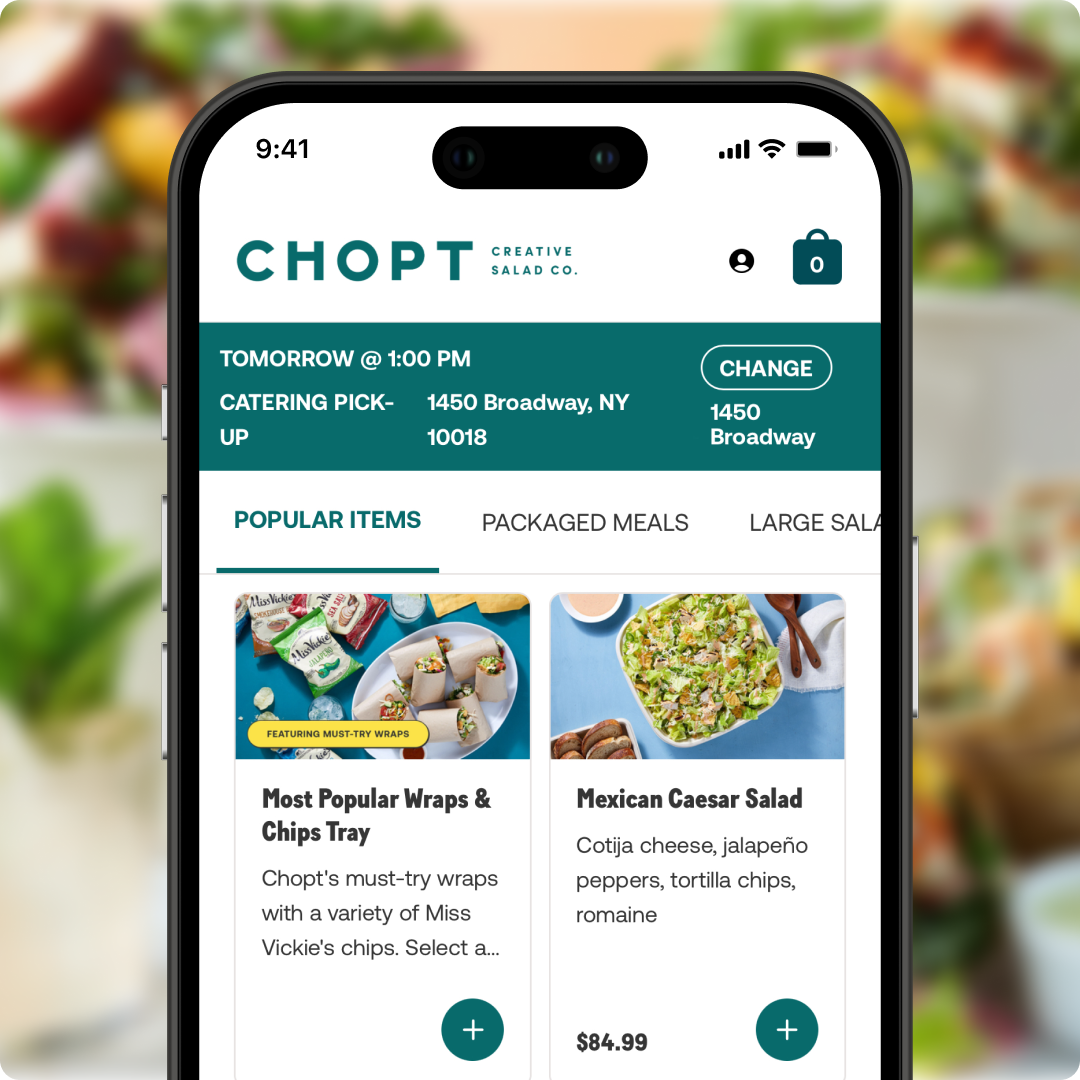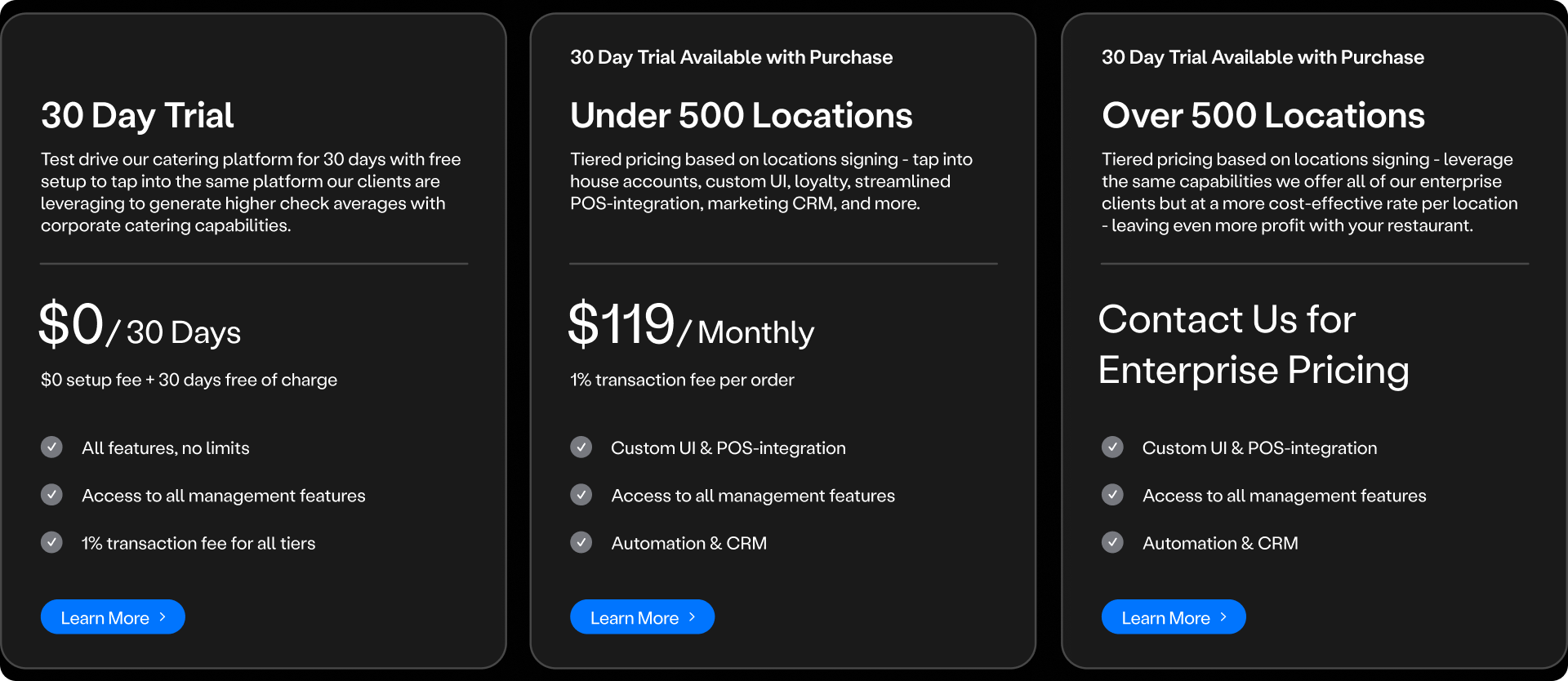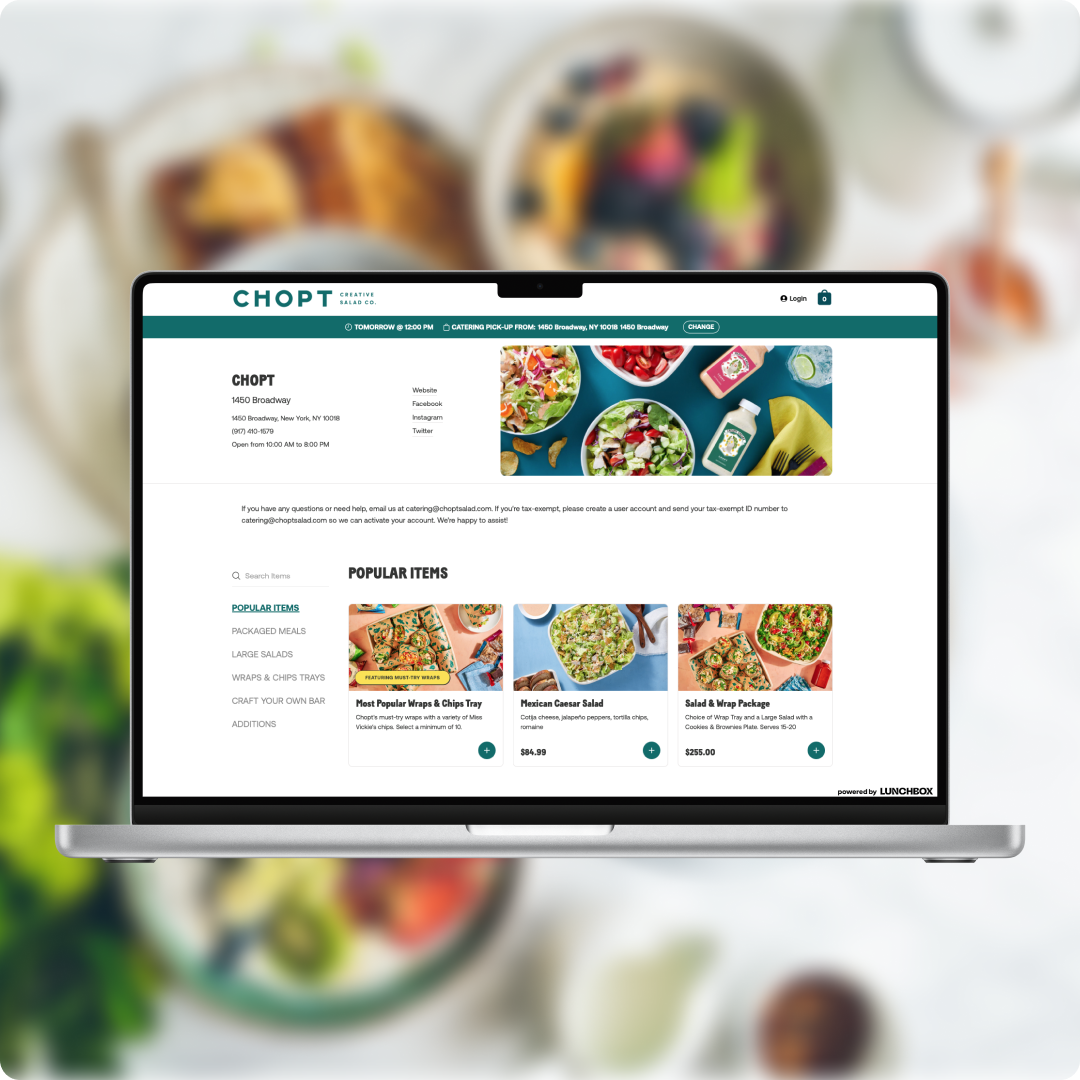
Your All-in-One Catering Suite
Learn how our clients are generating $500+ catering check averages, leveraging the same system as their everyday orders with built-in B2B corporate catering account management features.
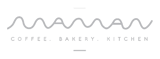
Invest in the Catering Solution that
Increases Sales & Drives Efficiencies
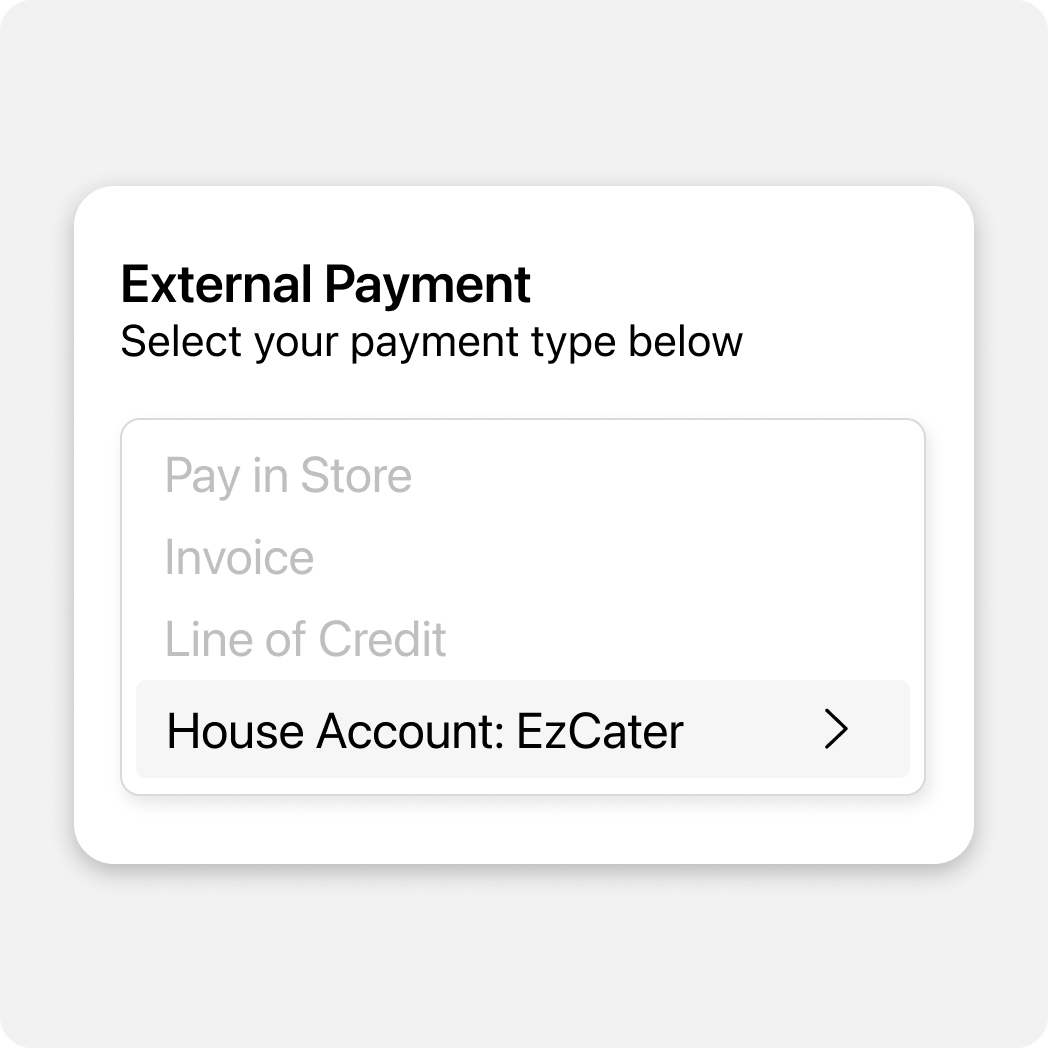
Powerful Tools
Powerful back-of-house management tools so every order goes out on time and delivers fresh.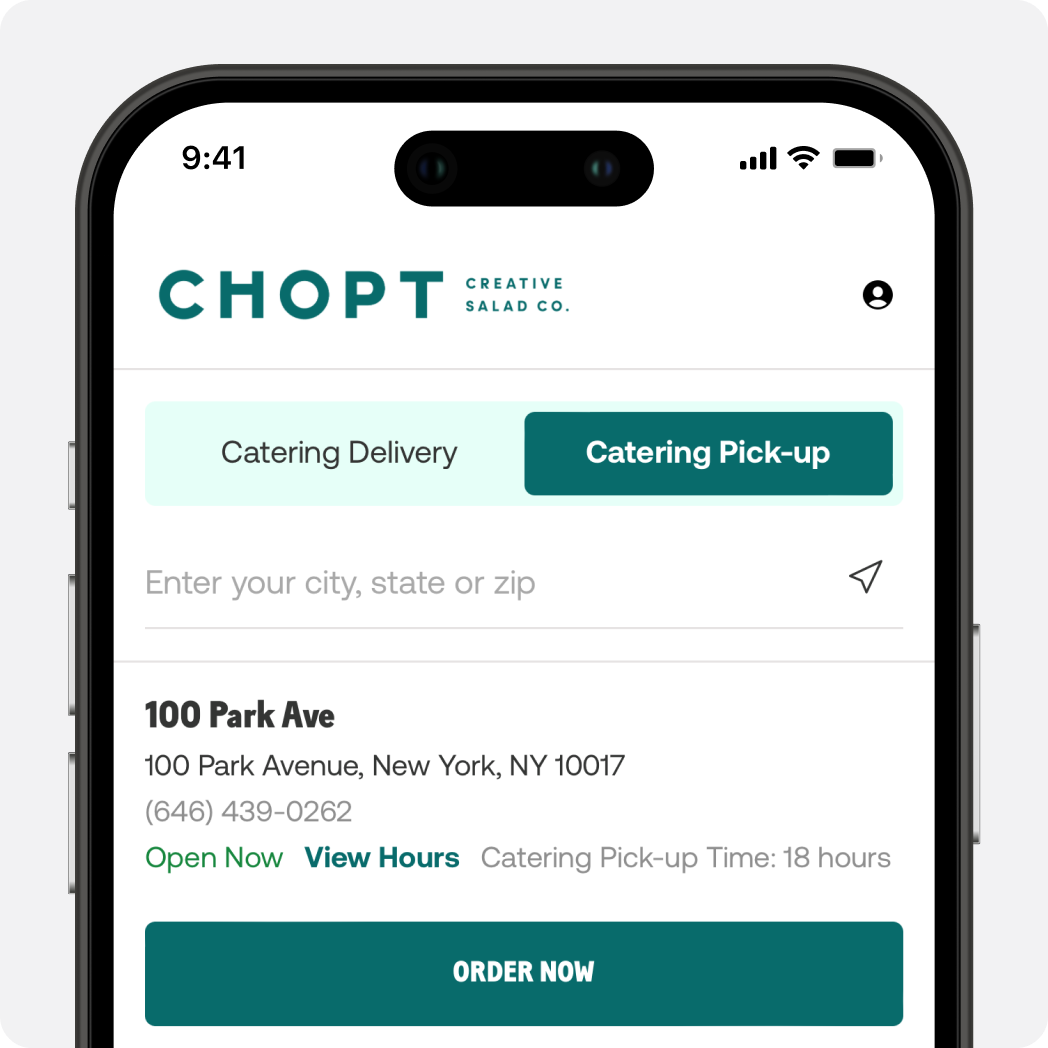
Branded Solution
Custom branded solution, so online
and app catering ordering feels like a seamless extension of your brick and mortar.
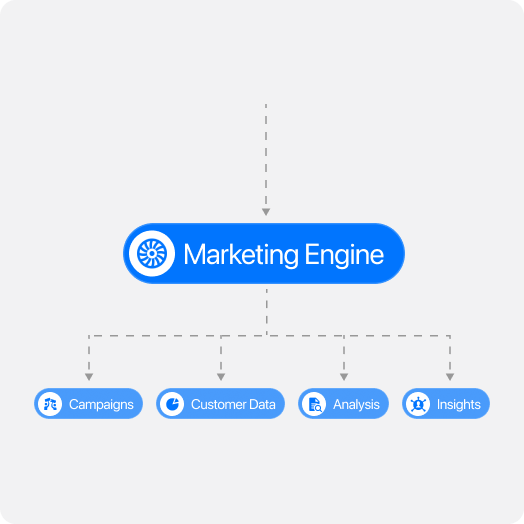
Dynamic Marketing
Dynamic marketing engine that enables personalization and conversion with every touchpoint.
Management Features
House Accounts
Tap into dynamic invoices, statements, and reporting, plus built-in characteristics like discounts and tax-exempt status.nvoices, statements, and reporting, plus built-in characteristics like discounts and tax-exempt status.
Tax-Exempt
Unlock the ability to work with schools, churches, hospitals, and other organizations without the complicated paperwork, regardless of their tax-exempt status.
Enter Orders Backend
Offer a white-glove experience by building orders on the customers' behalf and sending order quotes.
Smooth Ordering Experience
Leverage custom menus, branding, and streamlined UI. Deliver a best-in-class ordering experience for your customers.
Catering Loyalty
Employ catering-only loyalty programs or shared loyalty with your app and web ordering.
All Channels, One System
Tap into POS-integrated order catering through the same experience as your mobile and web channels, converting takeaway guests to catering.
Marketing CRM
Run automated customer re-engagement, abandoned cart, favorite products or packages, and more with real-time catering guest data.
Automated Prep Sheets
Auto-generate custom, detailed kitchen prep sheets minimizing waste and insuring accuracy across every order.
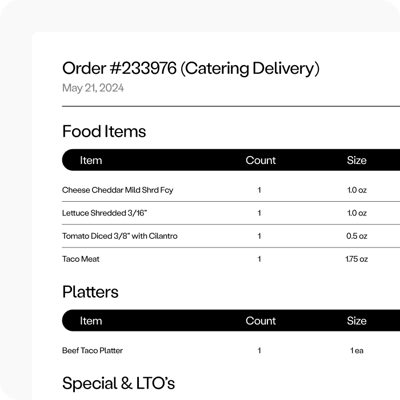
Order Management Built
with Catering Managers in Mind
Automate pack sheets, enter orders from the backend, transfer orders from store to store, and access a dynamic catering calendar view—ensuring efficient operations and timely fulfillment.
Never Miss an Order
Get notified about canceled and day-of orders. Easily transfer orders from store to store, optimizing catering production by leveraging low-foot-traffic locations.
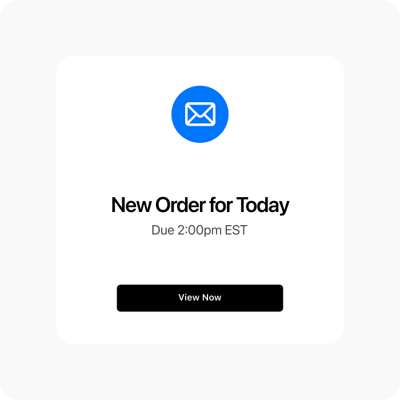

Integrated White Glove
Catering Delivery
With fully integrated delivery dispatching solutions and DeliverThat, ensure timely delivery and robust reporting. Trust in catering-specific delivery, photo verification, and flexibility for the guest to cancel post-order submission.
Test Drive Catering
An exclusive limited-time offer for operators to tap into the same
platform that generates $500+ check averages for our catering clients.
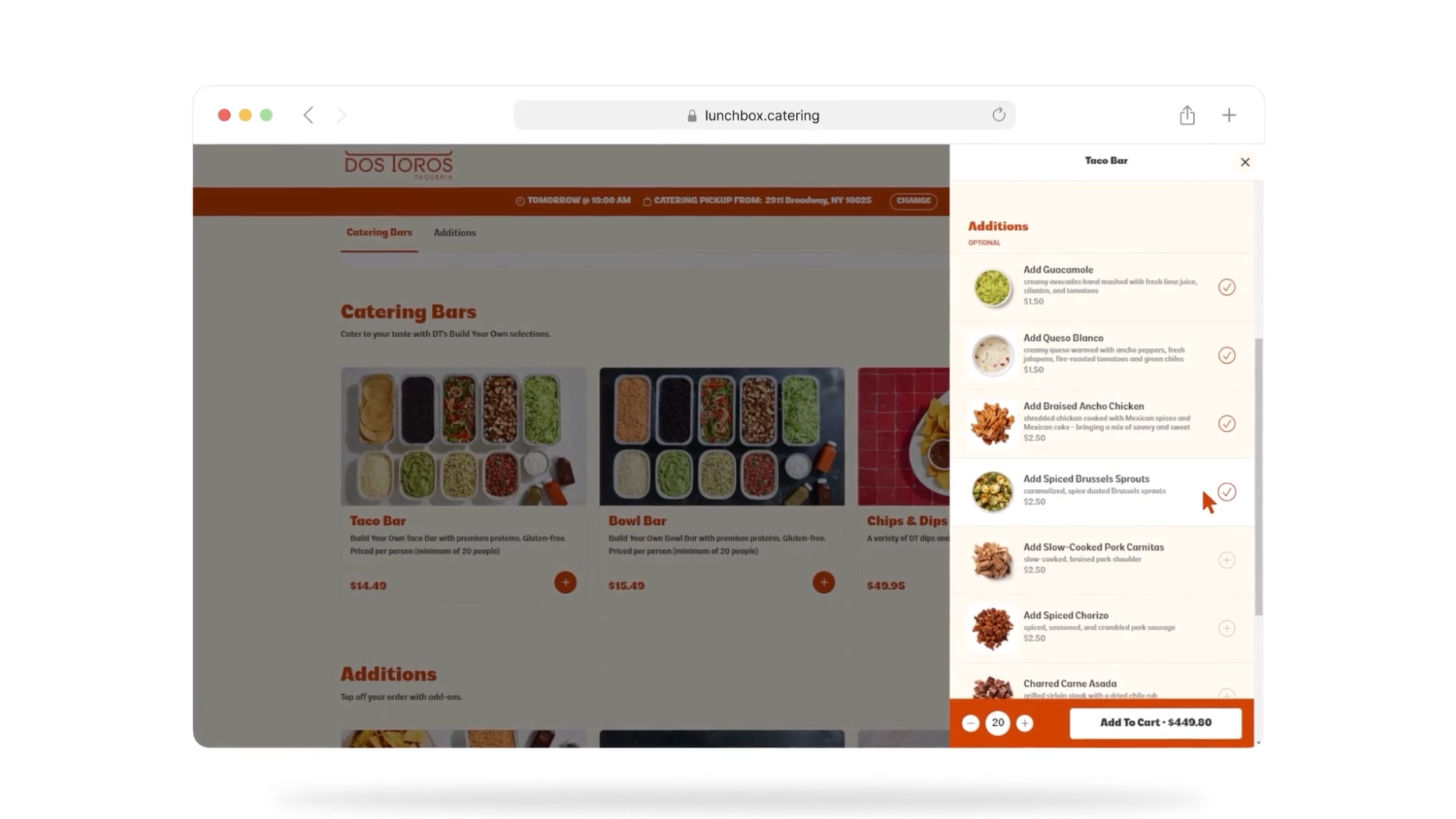
FAQ
Q: When do payments for catering orders go through?
A: The credit card used to place a catering order is charged once the order is accepted by the restaurant via the POS.
Q: What is a House Account?
A: House accounts allow guests to have an account with a restaurant that functions like a credit card, where a limit and balance is established. This allows restaurant partners to extend credit to loyal customers right in our dashboard.
Q: Can I send bills to a House Account?
A: Yes, once it is set up the House Account payment option shows up at check out. You can record payments and adjustments against the House Account.
Q: Can I mark orders placed by non-profit organizations as tax exempt?
A: Yes, a guest can be marked as tax exempt. Orders may be marked as tax exempt through the Lunchbox Call Center.
Q: Can my guests use loyalty on their catering orders?
A: Guests can use offer based loyalty and discounts on catering orders.
Q: Can I set menus/hours for specific special days, like holiday - hours?
A: Yes, you can set up time slots, schedules, and menus for specific holidays or times.
Q: What kind of reporting is available?
A: We have a vast amount of reporting including orders (by region, source, customer, and time frame), discount / loyalty sales, catering orders, transferred orders, account balances, customer list, menu hours, production sheet, order items, discount sales, locations, open invoices, and menu hours.
Q: Can guests place catering orders directly on my website?
A: Yes, there will be an “order” and/or “catering” button on your site that will direct guests to your menu to place an order.
Q: Can I reassign a delivery order from one location to another?
Q: Can I customize delivery radiuses and give each radius a specific fee?
A: Yes! Under the "Delivery" section of the admin environment of the dashboard you can set up "rules" for different delivery fee charges for different radiuses.
Q: Are there thresholds for catering orders?
A: Restaurant partners can set order throttling rules to establish what maximum/minimum scale of orders they’d like to accept, as well as minimum order value amounts for catering orders.
Q: What are production sheets?
A: A production sheet is printed on the day of the catering order fulfillment that describes all the necessary menu items needed for said order. For example, if a catering order is listed as “Taco Tray” on the menu, a prep sheet will say the details of the Taco Tray. Ex: 1 Taco Tray: lettuce, tomato, cheese, guacamole, chips, and seven servings of chicken. This allows your kitchen to know what to pack with the order.
Q: Can I configure a production sheet?
A: Yes, restaurants can define exactly what they want to appear on their sheet when a guest orders a specific catering item. This way the kitchen knows exactly what to prepare.
Q: Is it possible to enable tips on catering delivery only and not on pick up or any other service type?
A: Yes, tips are configurable by service type. Each service type can have tips enabled/disabled, along with different tip percentage suggestions. Standard tip options are 10, 15, and 20%. Tip percentage suggestion ensures whatever the restaurant enters is auto-selected for the guest at checkout.
Q: Is Lunchbox Catering ADA compliant?
A. Yes.
Let's Chat
Schedule a
Product Tour