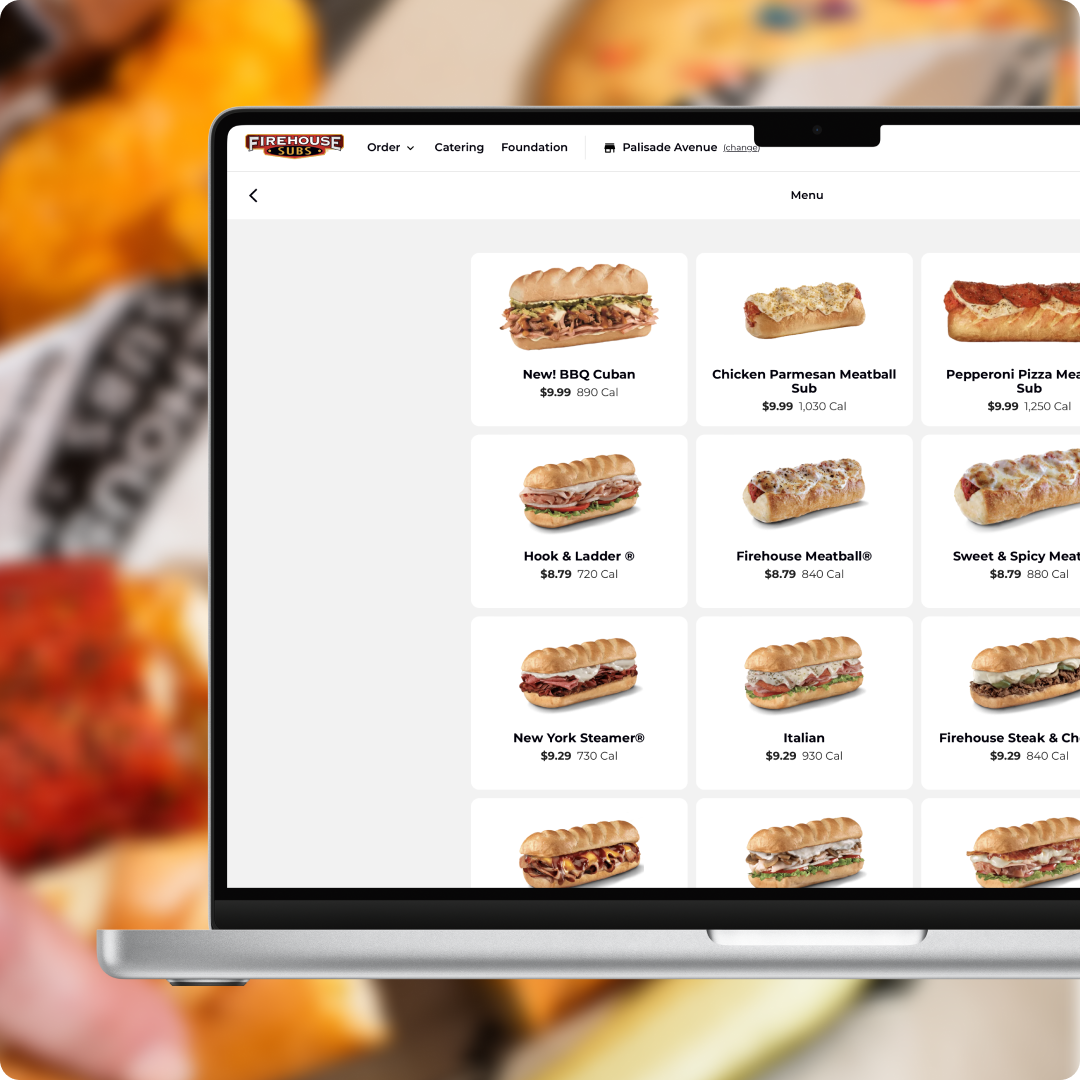Lunchbox
Call Center
Manage all of your online ordering platforms seamlessly and boost sales with an automated POS-integrated menu.
Key Features for Success
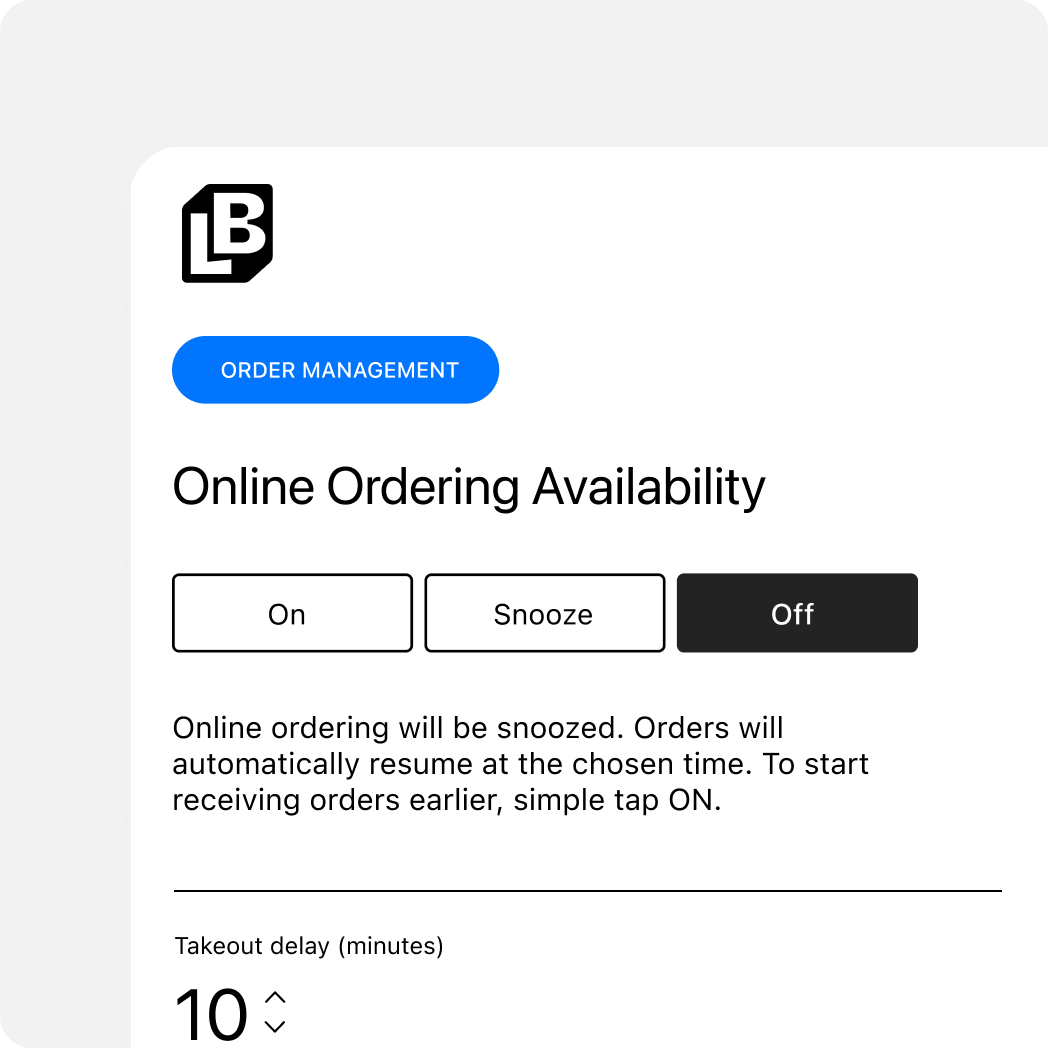
Order Throttling
Allow locations to manage order volumes and capacity, to ensure timely fulfillment; dynamically increase prep time based on order traffic.
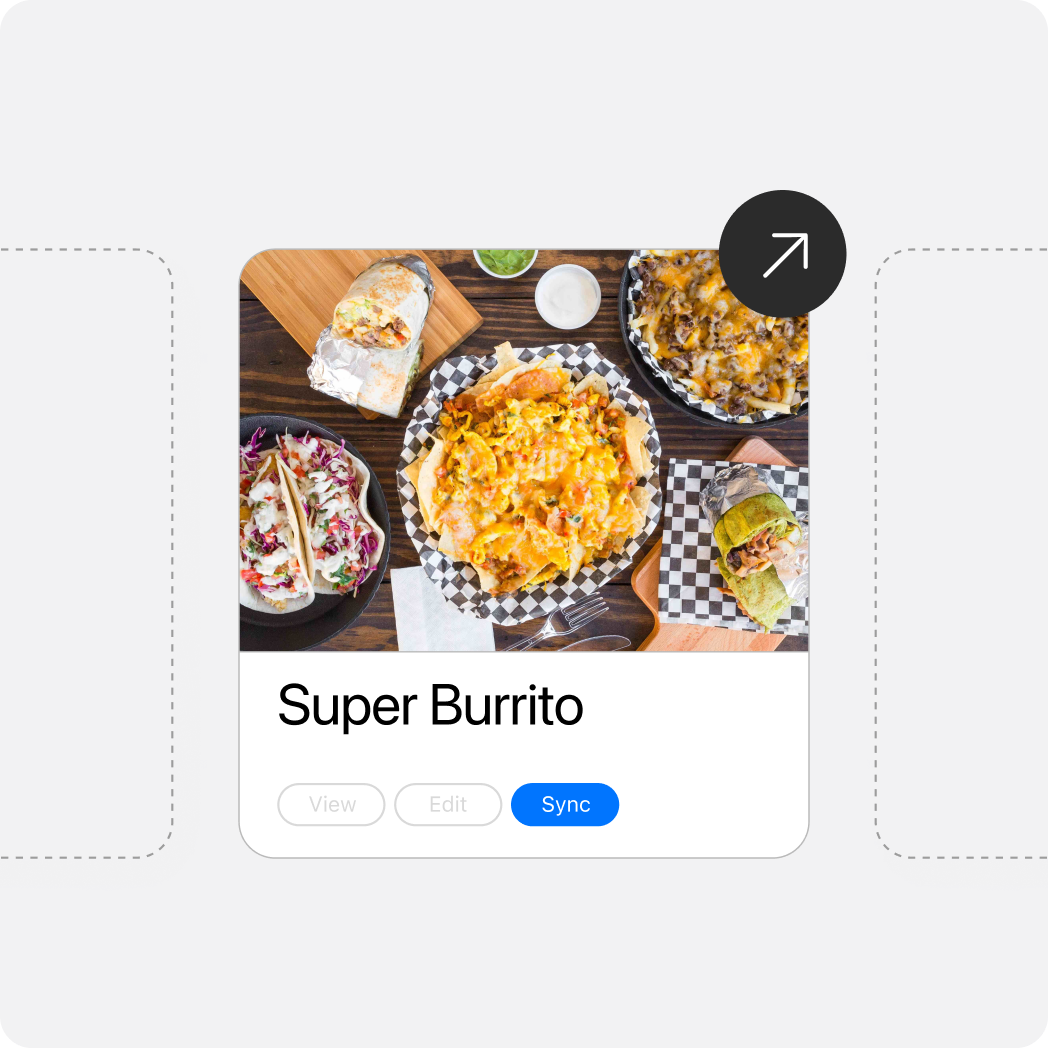
Smart Menu Structure
Build one menu that can be used across all of your third-party platforms, that is easy to edit and update.
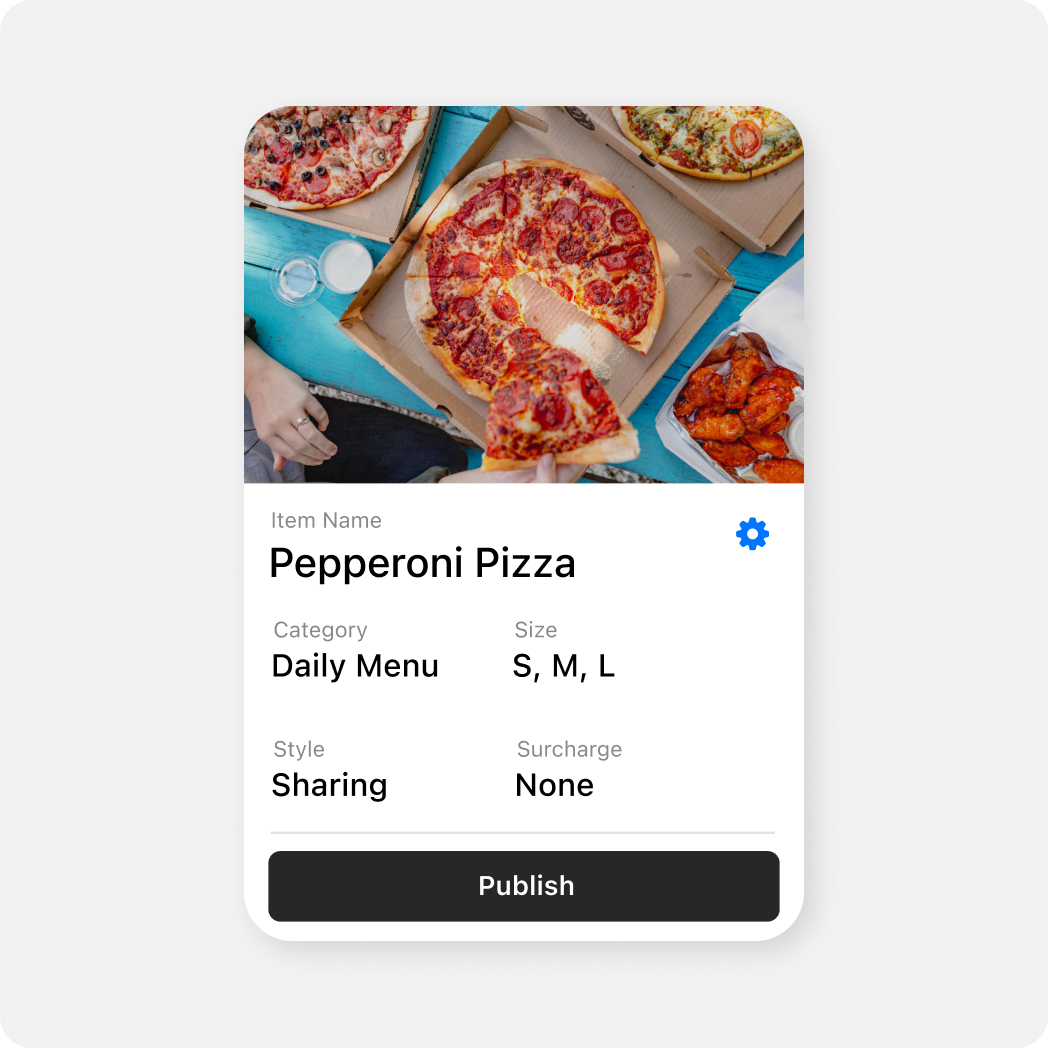
Dynamic Pricing
Generate flexible pricing strategies based on order volume, time of day, and more.
Additional Aggregator Features
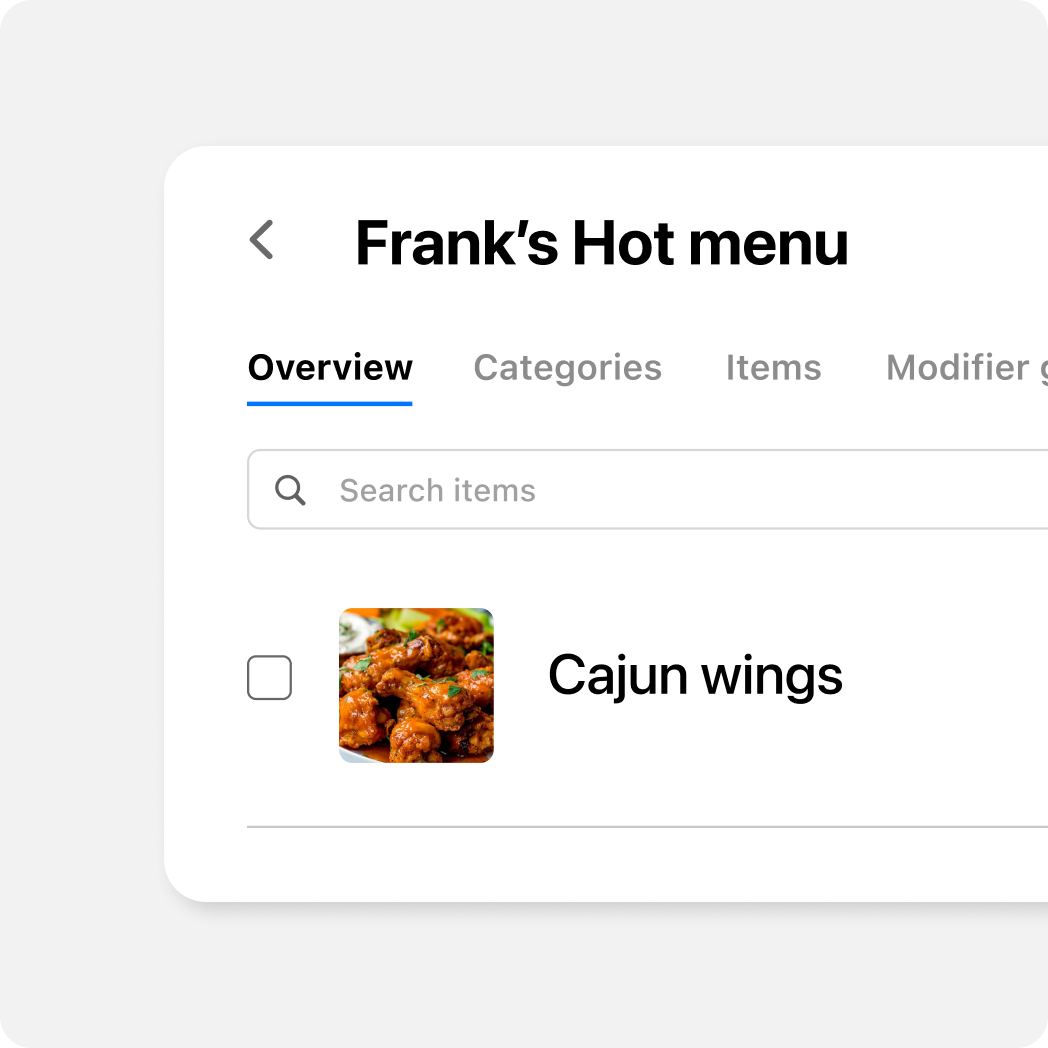
Real-Time Sync
Allow for near real-time automatic menu updates and changes, ensuring that guests have access to the most up-to-date menu.
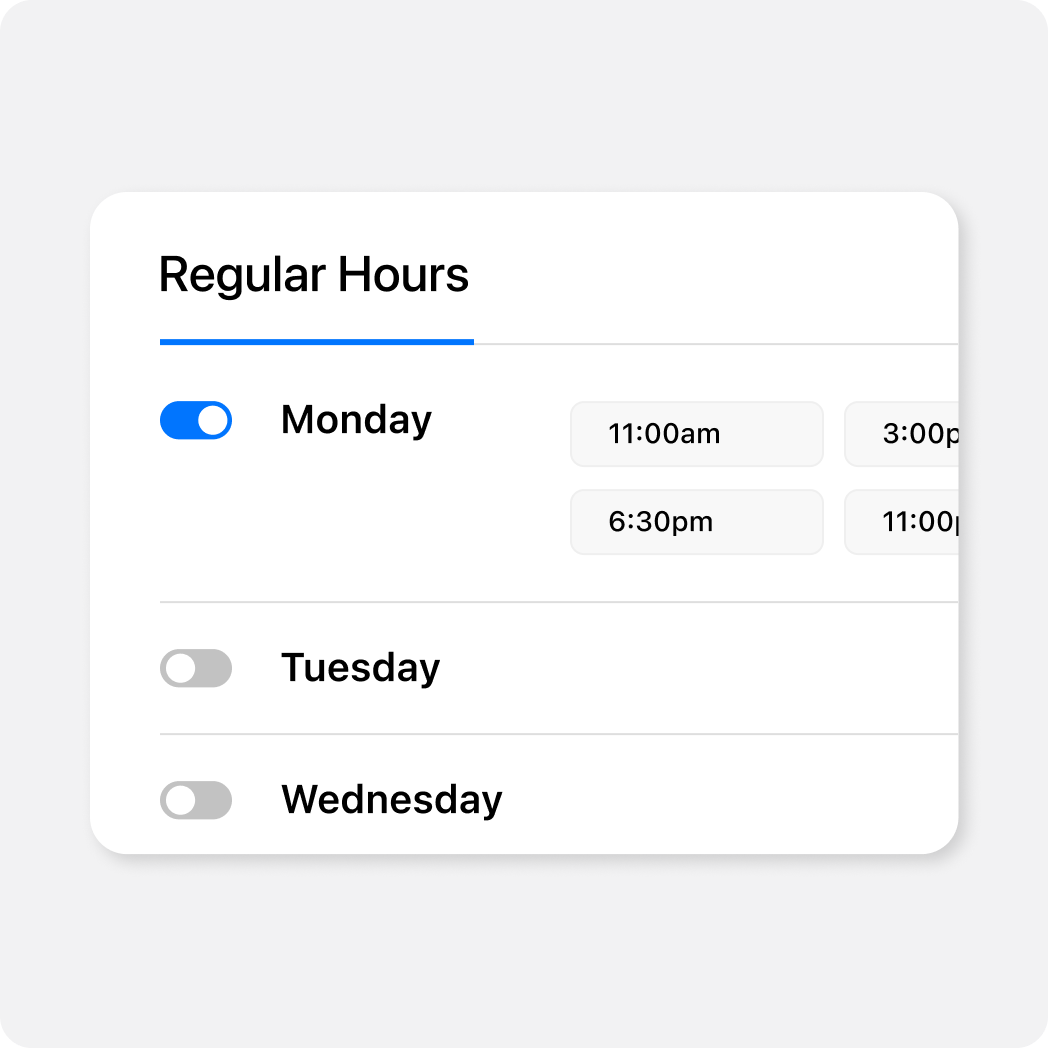
Edit Business Hours
One place to edit business hours, manage guest expectations, and ensure that orders are only accepted during operating hours.
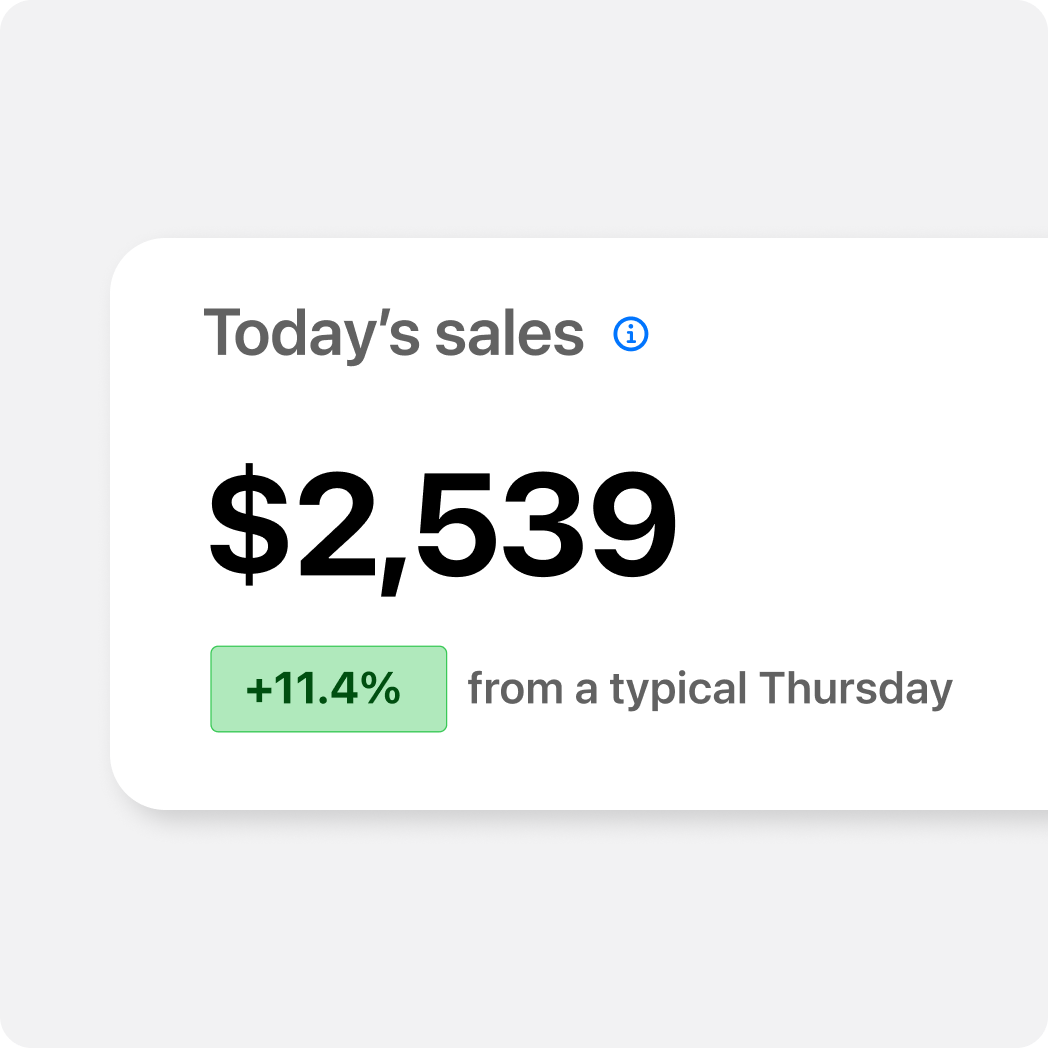
Analytics
Access insights into guest behavior, order volume, and more, to convert more guests to your platform.
FAQ
Q: How does order aggregation work?
A: Third-party delivery orders are downloaded automatically and seamlessly into your POS system. This means delivery orders no longer need to be manually keyed in or monitored. Menus and pricing are kept up-to-date in real time across all locations and menus each time the POS system is updated.
Q: How does delivery management work?
A: Lunchbox has built-in delivery support included with Postmates, DoorDash, and UberEats. Lunchbox automatically selects the best delivery provider based on an algorithm that provides the customer the lowest delivery fee at the promised delivery time. We ensure that the delivery provider is fully integrated with our online ordering system software as well as your POS. By selecting the most cost-efficient delivery provider, Lunchbox enables you to minimize front of house labor costs, while maximizing the frequency of orders.
Q: What does Lunchbox Order Aggregation cover within the Doordash suite of products?
A: Lunchbox Order Aggregation covers Caviar, DoorDash and DoorDash for Work.
Q: Do checks automatically close when sent to the POS from Third parties?
A: Whether an order from 1st party or 3rd party is closed or stays open in the POS depends on whether the order is paid for, and a setting in the POS. Normally (though not always) checks are set to automatically close when they’re paid. Since checks from 3rd parties are already paid for, they’re sent to POS as ‘paid', and therefore they close automatically.
Q: When aggregating ezCater orders, can we hold the orders from being injected into the POS until the day of the Catering order?
A: Yes, orders can be held.
Q: Can I see a report for deposits from third party accounts into my bank account?
A: All third party accounting should be done directly with the third party platform you are using. We do not provide data points that track commission rates between your business and the third parties you use.
Q: Can I uplift/surcharge the price of an item without updating the price of a modifier?
A: Yes, individual items can be updated without having to update the modifier.
Q: How does the driver know food is ready?
A: The 3rd party's platform notifies the driver on when to pickup the order. This is driven by algorithms that forecast when an order will be ready based on historical fulfillment data, driver availability, etc among many other data points.
Let's Chat
Schedule a
Product Tour